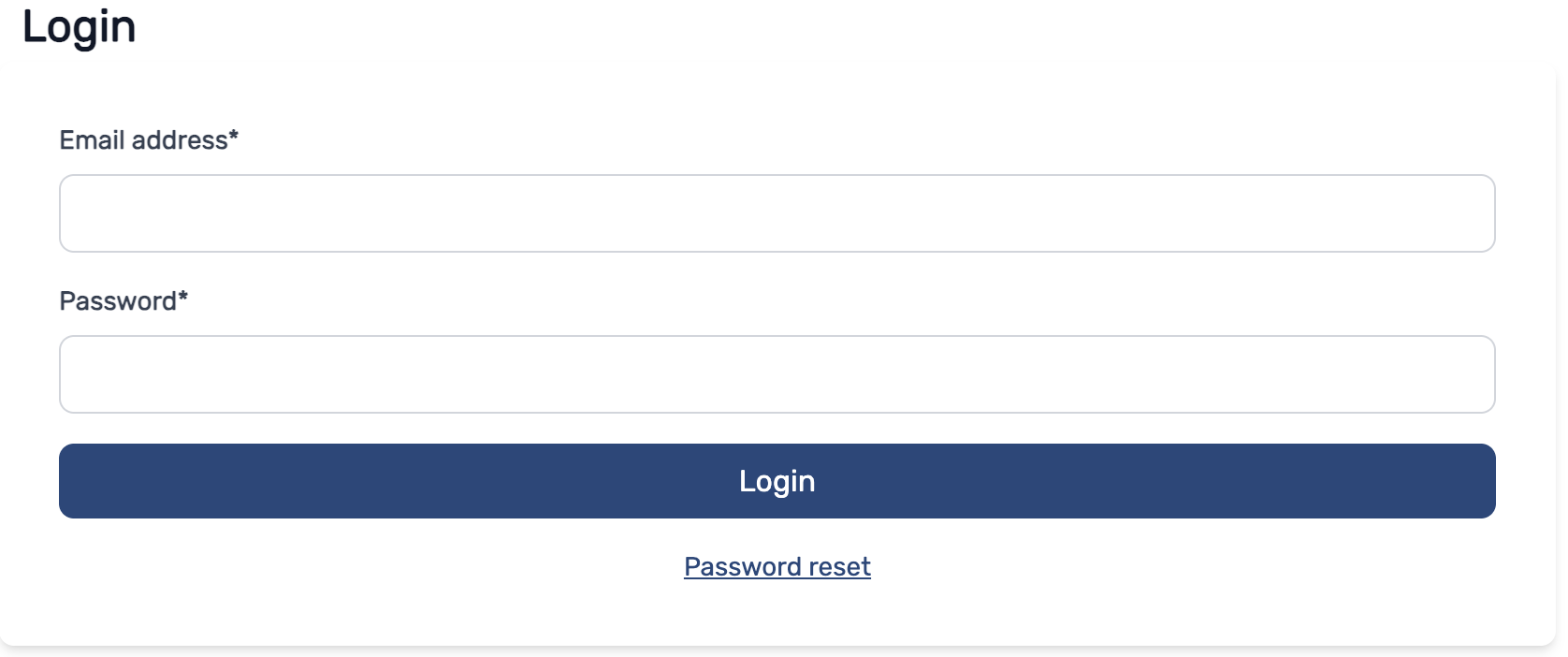Search
Simple search
Viewing the search results
Listening to recordings
Viewing manuscripts and photos
Detailed search options
Specific fields
List of favourits
Getting a user account
English version of the user interface
Please note that only the user interface is available in English. The contents database is in Estonian and some entries may be inserted in other (Finno-Ugric) languages, but the content is always monolingual.
Simple search
Enter a word or a phrase into the Keyword field on the search page. The keyword will be searched across all user-visible text fields of all records. If you enter a multi-word phrase, the system will search both the entire phrase in a single field and the individual words across different fields.
The search is not case-sensitive and ignores diacritical marks (e.g., ä is treated as a, ī as i, etc.). This applies only to searching — the database itself supports all Unicode characters (UTF-8 encoded).
An asterisk (*) can be used as a wildcard to represent any sequence of characters of any length.
If the basic search field is not sufficient, click “Show more filters” at the bottom right of the form. This will expand the form to let you specify search terms for individual fields.
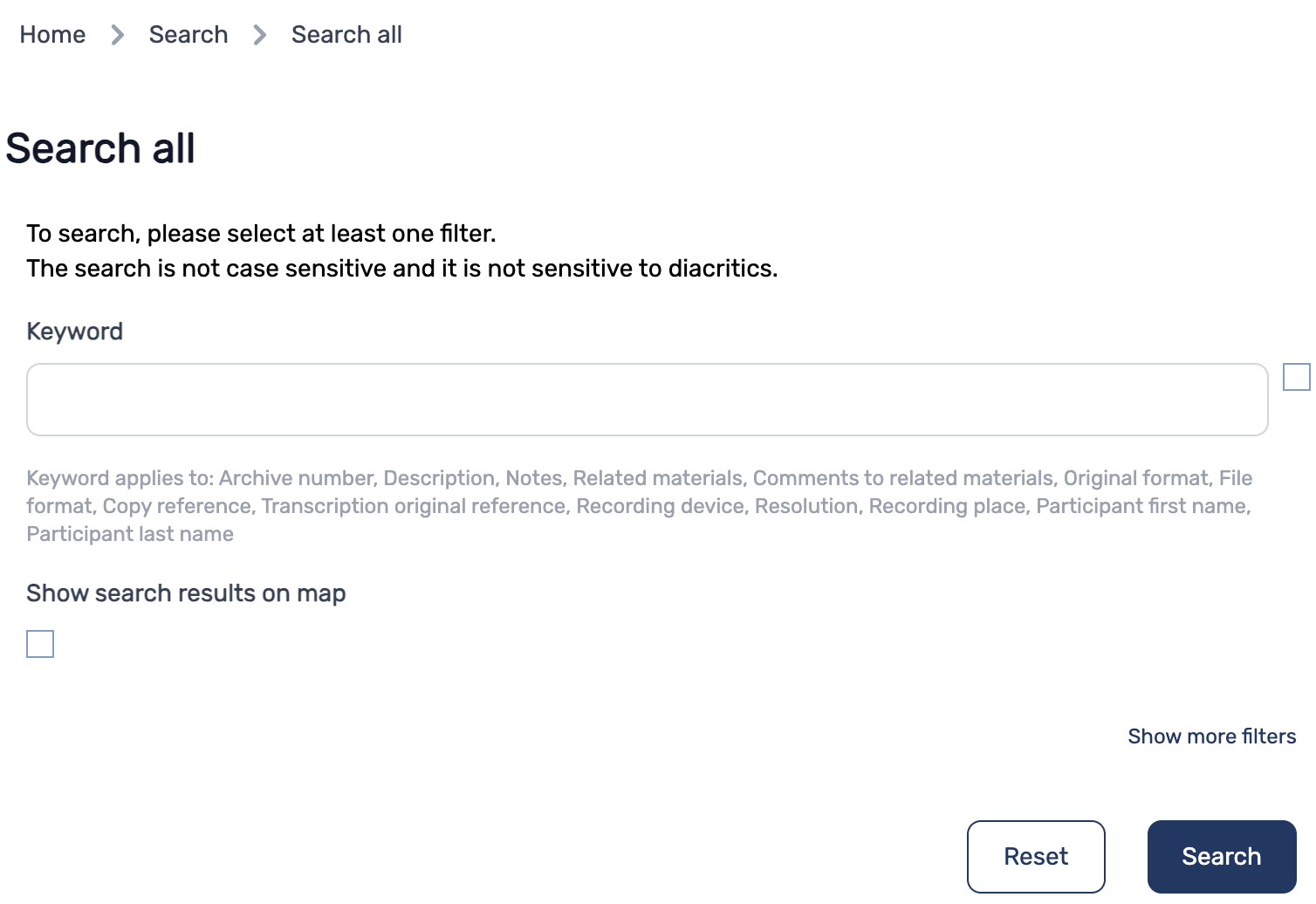
Viewing the search results
Search results are displayed as a list of short record views. A short view means that only a limited amount of information is shown for each record. This includes the archive number, title of the item, extent (either duration or number of pages), the creation time of the item, and the people associated with the item (such as informant, interviewer, author, or supervisor).
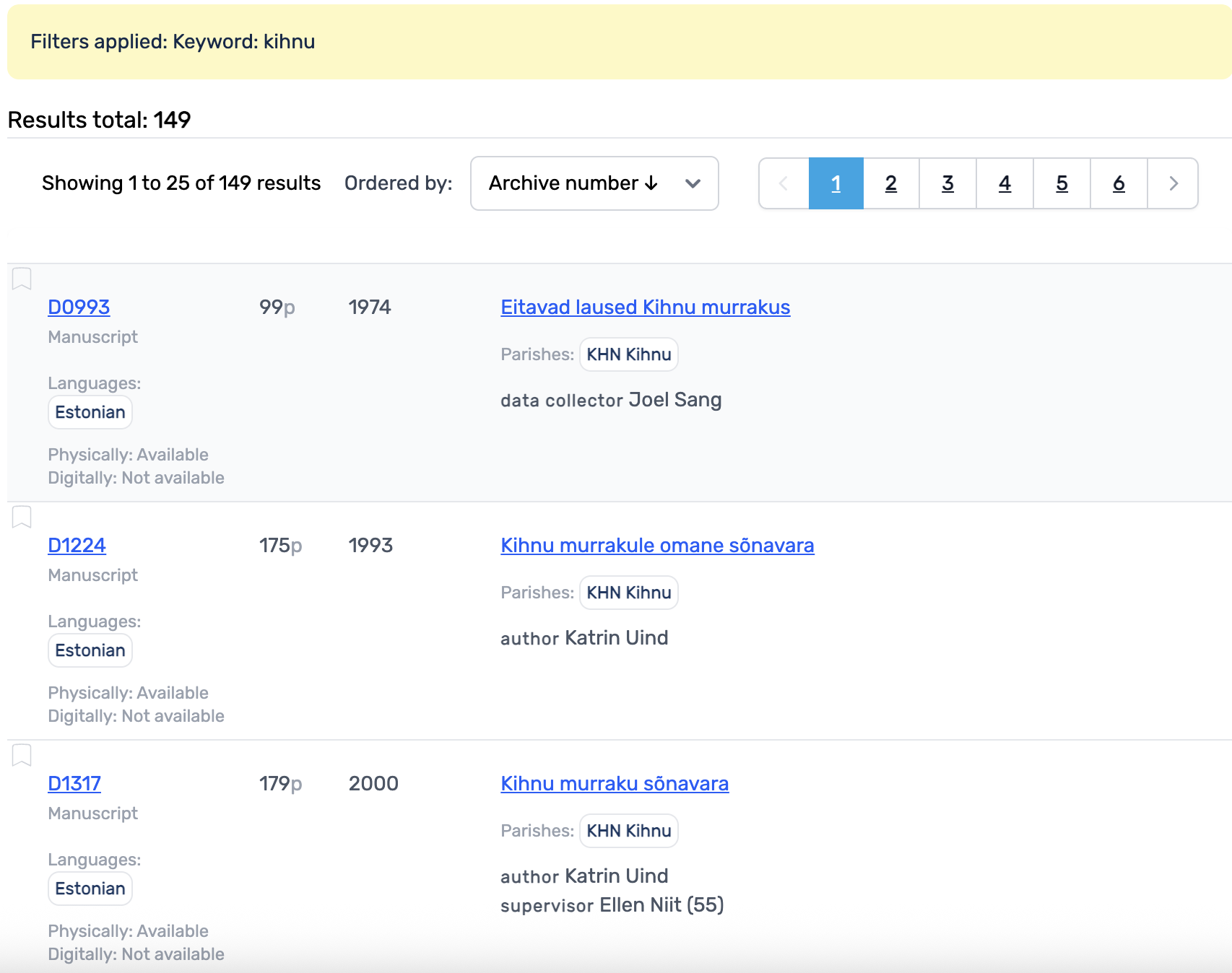
Each record in the list is marked with the availability status of the material:
-
Digitally: Available – material is accessible in digital form
-
Physically: Available – material is present in the physical archive but not digitized
-
Digitally: Not Available, Physically: Missing – material is lost; only the metadata record remains in the database
Clicking on a record in the results list opens the full view, which displays all known information about the item. For more on participants listed in a record, see here.
At the top of the full view, there are navigation links:
-
back to the last search,
-
to the previous record,
-
and to the next one (based on archive number order).
If the material is digitized, the full view includes previews (audio or visual) on the right side.
A full record of a manuscript looks approximately like this:
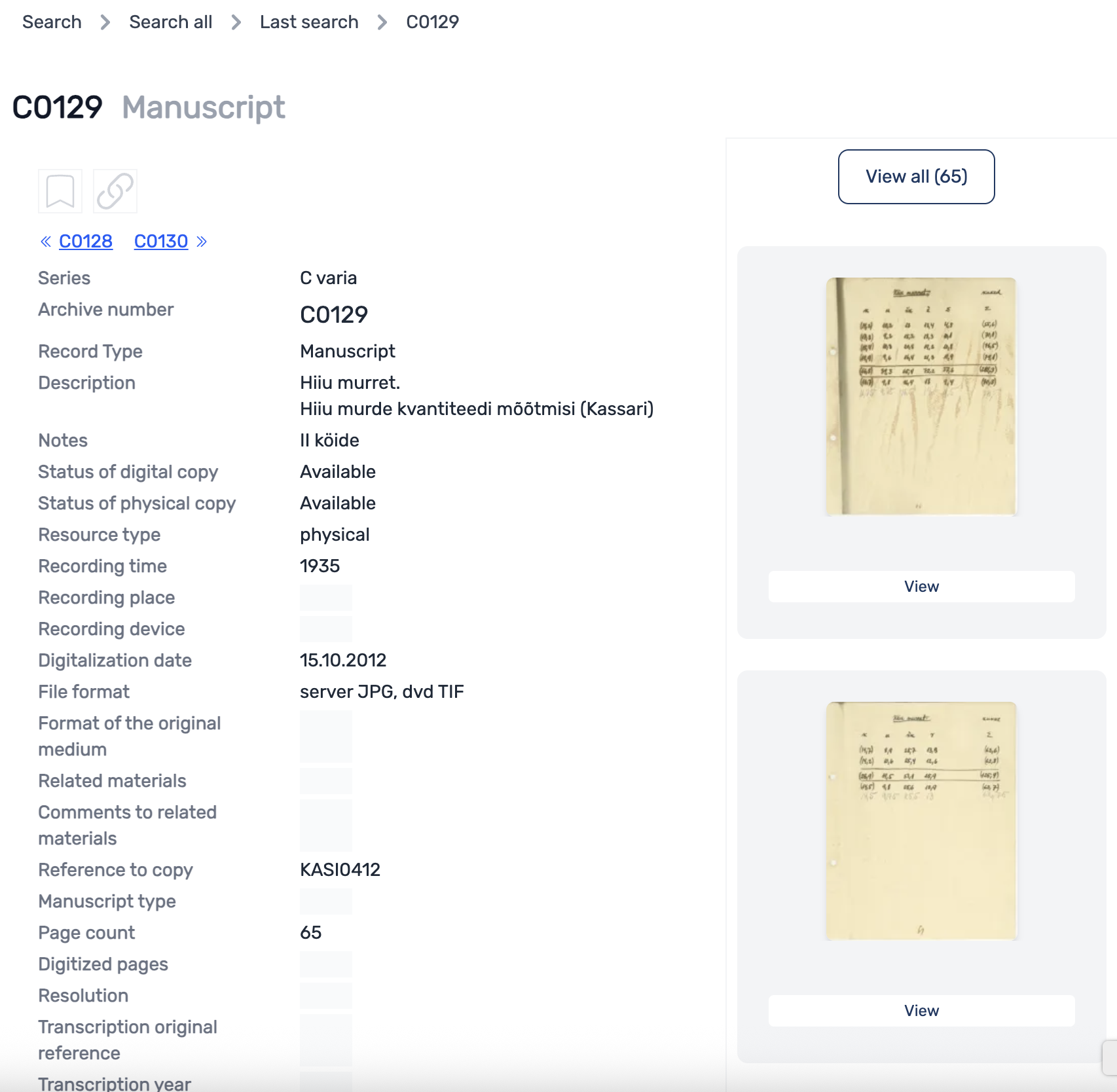
Listening to Recordings
If an audio recording has been digitized, it can be listened to in the full view. The player controls appear on the right side of the full record view. In some cases, loading the file may take several seconds — especially if you're the first to access it.
Users who are not logged in can listen to recordings online, but cannot download them. Users who are logged in with a user account can also download the full audio files.
Downloading videos is not supported through the archive interface at this time.
Viewing Manuscripts and Photos
If a photo or manuscript has been digitized, it can be viewed from the full record view.
Manuscripts are available either as image files or in PDF format. Clicking the View button opens a modal window displaying either the PDF or low-resolution image(s). Logged-in users can also download the image files in full resolution.
If the resolution of a manuscript image is too low to read, please notify the archive administrator via the email address found at the bottom of the homepage.
Dialect manuscript transcriptions and phonetic notations are typically written using Finno-Ugric phonetic transcription. For an overview of the transcription principles, see P. Ariste, Exercises in Phonetic Transcription and Gothic Script. Tartu, 1978.
If a photo is available in digital form, its thumbnail will appear in the full record view. Clicking the image or the View button opens a modal window with a lower-resolution preview of the photo.
The Structure of the Database and Detailed Search Options
The archive contains four types of materials: sound recordings, video recordings, manuscripts, and photos. The materials are organized into series based on topic or format.
To perform a more detailed search, select the desired material type from the menu on the right.
Only the fields where a search term is entered or the Exact match box is checked will be used in the search.
If Exact match is checked, the search looks for records where the field equals the search term.
If it’s not checked, it looks for records where the field contains the term.
If Exact match is checked but the field is empty, the search will return records where the field itself is also empty.
For finding a sound recording, select Search audio track from the left-hand menu. The series that contain sound recordings are:
- F – reel-to-reel tape and cassette recordings of Estonian dialects. (Series contains also some recordings of other Finno-Ugric languages).
- SU – reel-to-reel tape and cassette recordings of other Finno-Ugric languages.
- DS – digital sound recordings.
- EMH* – copies of recordings of the Estonian dialects from EKI.
- SUHK* – copies of recordings of Finno-Ugric languages from EKI.
For finding a manuscript, select Search manuscript from the left-hand menu. The manuscript series are:
- C – this series contains various things (including professors' lecture notes etc.).
- D – BA and MA thesis about Estonian language defended at the UT Institute of Estonian and General Linguistics, since 1946.
- H – student report papers in sound systems of Estonian dialects.
- K – Questionnaires about Estonian dialects.
- L – student report papers in lexicology.
- M – student report papers in morphology.
- MKT – phonetic transcriptions of the text used in Dialect Corpus.
- P – fieldwork diaries from Estonian dialect expeditions.
- S – student report papers, mainly from 1920s and 1930s.
- SUD – BA and MA thesis about Finno-Ugric language defended at the UT Institute of Estonian and General Linguistics.
- SUKD – seminal and thesis papers in Finno-Ugric languages from 1956-2011.
- SUPP – fieldwork diaries from Finno-Ugric language expeditions.
- T – transcriptions of Estonian dialects.
- Tx – dialectology exams.
- Y – student report papers describing some dialect area.
*The copies from the Institute of Estonian Language (Tallinn) are accessible only for logged in users. For public access to these recordings please consult EKI.
There are two series containing photos:
- PF – paper photos
- DF – digital photos
There is only one series for videos.
- V – videos in DV format
Most of the videos are accessible only to authorized users.
Participants: informants, informants, authors and others
In detailed material search form there is a sub-category for Participant fields. The database is built so that there is a separate table for participants (names, birth dates etc.) and the participants are linked with the materials through the role table that specifies what role the person has in a material. Thus, one person can be involved in a recording as the informant but be the author of a manuscript at the same time.
![Participant Info]](/shared/abi/otsing_osaleja_en.png)
Anonymous users can see only the short view of the participant information that includes the name, parish name, and village name. Authorised users get full access to the participant table.
The Estonian dialect description uses parish as the main dialect area unit. The parish names are inserted as a list and they are defined in the participant table. A map of Estonian parishes can be found here.
Specific fields
Archive number. Archive number is the most important identifier of any material. The number consists of the series acronym and a four-digit number. Additionally, audio tracks have a two-digit track number that is added to the audio archive number, and photos have a three-digit photo number that is added to the photo album archive number.
Related materials. Each material has a field for Related materials, and if this is filled with a related material's archive number.
Format of the original medium. In the case of manuscripts, this field describes the paper size of the manuscript. In the case of audio tracks, this says whether this is a reel-to-reel tape, cassette, etc.
Durations are shown in HH:MM:SS format, but in the search fields, the duration can also be entered in seconds.
List of favourites
Pressing the button  adds the record to the list of favourites. The list of favourites can be found under the link "Favorites".
adds the record to the list of favourites. The list of favourites can be found under the link "Favorites".
For anonymous users, the list of favourites can be used only within one browsing session. Thus, if you close your internet browser, the list is deleted.
For authorised users, the list of favourites is individual and can be used over multiple browsing sessions. The records stay in the list until the user removes them.
Getting a user account
Why get a user account?
Some of the new recordings are only accessible for logged-in users. If you need access to recordings from the last decades, you probably need a user account.
To get a user account, you need to fill in the application form (doc or pdf) where you must explain why you need the account and agree with the terms of use. The filled and signed application should be sent to the archive administrator by mail. If you are using an Estonian ID-card, you can also use a digital signature—in that case, the application can be sent by e-mail. Contact information can be found on the front page of the archive.
Regular user accounts only have reading access to the archive. If you wish to contribute your data to the archive, you can ask the archive administrator to do this.
If your user account is out of date but you still need full access to the archive, please contact the archive administrator to renew it. Contact information can be found on the front page of the archive.
If you have a valid user account but have forgotten your password, you can reset it yourself. Just follow the "Reset password" link on the login page, type in your email address, and a new password will be sent to your email.
If you have trouble receiving a new password or logging in, please contact the archive administrator.
If your email address has changed and you wish to update it in the archive system, please contact the archive administrator.